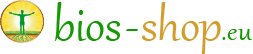Notes on the methods of payment offered
Klarna
In cooperation with Klarna Bank AB (publ), Sveavägen 46, 111 34 Stockholm, Sweden, we offer the following payment options. The payment is made to Klarna in each case:
- Invoice: The payment period is 14 days from the date of dispatch of the goods/ticket/ or, in the case of other services, the provision of the service. The terms and conditions of invoice purchase for deliveries to Germany can be found under https://cdn.klarna.com/1.0/shared/content/legal/terms/EID/de_de/invoice?fee=0 and for deliveries to Austria under https://cdn.klarna.com/1.0/shared/content/legal/terms/EID/de_at/invoice?fee=0.
- Installment purchase: With the financing service of Klarna you can pay your purchase flexibly in monthly installments of at least 1/24 of the total amount (but at least 6.95 EUR) or under the conditions otherwise specified in the checkout. The installment payment is due at the end of each month after Klarna sends a monthly invoice. For more information about the installment purchase, including the terms and conditions and the European standard information for consumer credit, click here: https://cdn.klarna.com/1.0/shared/content/legal/terms/EID/de_de/account
- Immediately: Your account will be debited immediately after you place your order.
- Direct debit: The debit will be made after the goods have been shipped. The time will be communicated to you by e-mail.
General information about Klarna is available here: www.klarna.com. Your personal data will be treated by Klarna in accordance with the applicable data protection regulations and as specified in Klarna's Privacy Policy Germany/Austria.
The use of the payment methods invoice, installment purchase and direct debit requires a positive credit check. In this respect, we forward your data to Klarna for the purpose of the address and credit check as part of the purchase initiation and processing of the purchase contract. Please understand that we can only offer you those payment methods that are permitted based on the results of the credit check. More information and Klarna's terms of use for Germany can be found here: https://cdn.klarna.com/1.0/shared/content/legal/terms/K502554/de_de/user and for Austria here: https://cdn.klarna.com/1.0/shared/content/legal/terms/K502554/de_at/user.
Sofortüberweisung - Pay easily and directly.
Sofortüberweisung - Pay easily and directly.
"Sofort." is the direct bank transfer procedure of Sofort GmbH - A Klarna Group Company. You pay securely and conveniently with your usual online banking data (PIN/TAN) without registration - now in the new Klarna design. The merchant receives a real-time confirmation after completing the transfer. This allows them to send stock items and digital goods immediately - so you receive your purchases faster.
Google Pay
You can pay with Google Pay as part of the ordering process. For this purpose, you must confirm the payment via the mobile app "Google Pay" on a supported terminal device in compliance with verification steps. Google Pay uses the payment data you have stored in the app for the transaction. You can find more information at https://support.google.com/pay/merchants/answer/6345242?hl=de
Apple Pay
You can pay with Apple Pay as part of the ordering process. For this purpose, you must confirm the payment via the "Apple Pay" service on a supported Apple terminal device in compliance with verification steps. Apple Pay uses the payment data you have stored in the Apple Wallet app for the transaction. You can find more information at https://support.apple.com/de-de/HT201469
Paypal
Only a few steps to payment:
1. choose "PayPal" as payment method at checkout.
2. to process the payment, you will be redirected to the PayPal website.
3. if you are already a PayPal customer, you can log in with your PayPal user data and initiate the payment.
If you do not have a PayPal account yet, you can create a PayPal account and then confirm the payment. For the payment methods direct debit via PayPal, credit card via PayPal and purchase on account via PayPal the creation of a PayPal account is not necessary.
4. after that you will be redirected back to us (www.bios-shop.eu).
 Postage free in Austria and Germany
Postage free in Austria and Germany 100% Quality & Service
100% Quality & Service top rated by customers
top rated by customers